The use of pendrive & USB drive has increased a lot in recent years. Often it happens that we forget to remove pen drive connected to our computer or at friend’s or on office computer. Here is effective tool Pendrive Reminder which will stop you forget your pendrive in the computer.
Setting up Pendrive Reminder is pretty simple & easy; the utility provides three mode of operation, alarm mode, silent mode & countdown mode. Based on mode of operation you choose you will get a reminder as balloon popup with/without alarm. In countdown mode it pops up when the counter reaches zero seconds. It also pops up when removing the pendrive from the PC to specify that the application ends.
Pendrive Reminder
Setting up Pendrive Reminder is pretty simple & easy; the utility provides three mode of operation, alarm mode, silent mode & countdown mode. Based on mode of operation you choose you will get a reminder as balloon popup with/without alarm. In countdown mode it pops up when the counter reaches zero seconds. It also pops up when removing the pendrive from the PC to specify that the application ends.
Pendrive Reminder
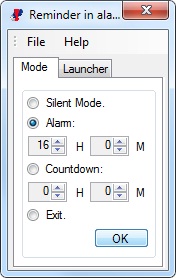
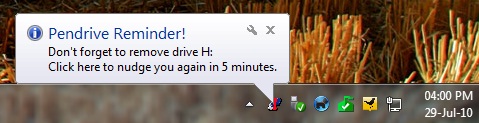
Download here Pendrive Reminder.
P.S You must have .Net Framework 2.0 or higher installed in order to use Pendrive Reminder.
Source blogsDNA



1 comments: on "Don’t Forget to Remove Pendrive from Computer Using Pendrive Reminder"
This is ok but USB Remove by mmjsoftware is better. It has all these features and more. You can download for free at www.mmjsoftware.co.cc
Post a Comment